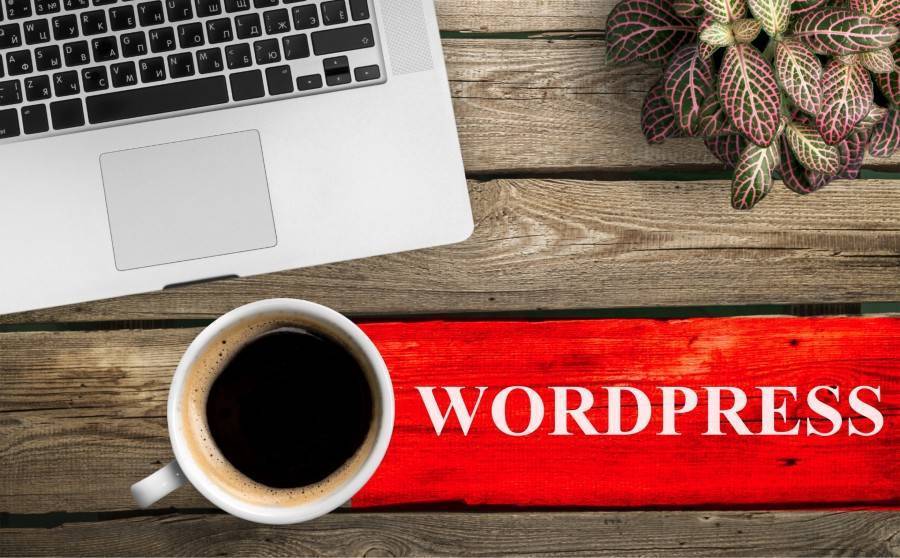Here at Checkfront, we love WordPress—it’s one of the most versatile, user-friendly systems out there. There are lots of ways to customize your WordPress site, but there are certain areas where a little bit of work initially will make your site much better in the long run. Here’s what to watch for, and some suggested plugins to help you on your way.
For SEO

There are millions of websites out there doing exactly the same thing you do; you’re a drop in the near-infinite ocean that is the modern Web. So how do you stand out? One of the most important factors for marketing your website is whether you’re discoverable on search engines like Google; there’s an entire industry of search engine optimization (SEO) that exists to help in this sort of marketing. SEO by Yoast is one of the most popular plugins on WordPress, period, and for good reason; it’s got some of the best tools for optimizing your site and takes the guesswork away. Their Page Analysis feature checks your posts for things like image tags, meta descriptions, and proper titles, and issues an SEO grade for the page; if you’ve neglected to include your focus keywords in the necessary places, SEO by Yoast will remind you. The plugin also automatically generates an XML sitemap, and notifies Google and Bing of its existence. It also provides a built-in editor which lets you access your .htaccess and robots.txt files—a huge bonus for inexperienced site owners who may not otherwise know how to find them.
For site speed
There are a lot of factors which go into a website page. A visitor’s browser must communicate with the database and load up any scripts, images, or assets you’ve included. All of this takes up server resources—and if you don’t tell it otherwise, a website will do this every time a new visitor comes to call. As you can imagine, this can drastically slow down your site speed!
How can you solve this problem? By caching your pages. A cache creates a static version of your website which contains all of the standard elements that appear on almost every page—your navigation banner, for instance, and CSS stylesheets—so that it’s not dynamically generated every time someone navigates to any page on your website. A cache allows the browser to just load the elements that are different from page to page, and this can drastically reduce your site’s loading time. WP Super Cache is the most popular cache plugin for WordPress; it’s easy to configure, allows for more extensive modification options, and can even cache other plugins so that they load quickly too.
For contact forms
Getting in contact with your customers is a vital aspect of doing business online. While we criticize contact forms when they’re used as the primary method of facilitating bookings, that doesn’t mean that they’re not important parts of your communication plan. WordPress provides a basic comment box, but if you want true control over the content of your contact forms, then Contact Form 7 is the plugin you need. You can use basic HTML to customize your forms to a ridiculous degree, and easily install them with just a single snippet of shortcode. Contact Form 7 is also highly compatible and flexible; it plays really well with over 100 free and premium plugins for WordPress. It allows for AJAX submission, contains built-in CAPTCHAs and spam filtering, and gives your customers the ability to upload files—very useful for scanning and sending vital information like waivers and liability forms!
Of course, we’d be remiss if we didn’t mention our very own Checkfront online booking plugin, which allows you to install the dynamic Checkfront WordPress booking plugin onto any page of your website. We’re in the process of making some big improvements to the plugin, so stay tuned for those updates—there’s always more opportunity to improve your WordPress website.

Take your business to the next level
Online bookings. Flexible pricing. Outstanding support.