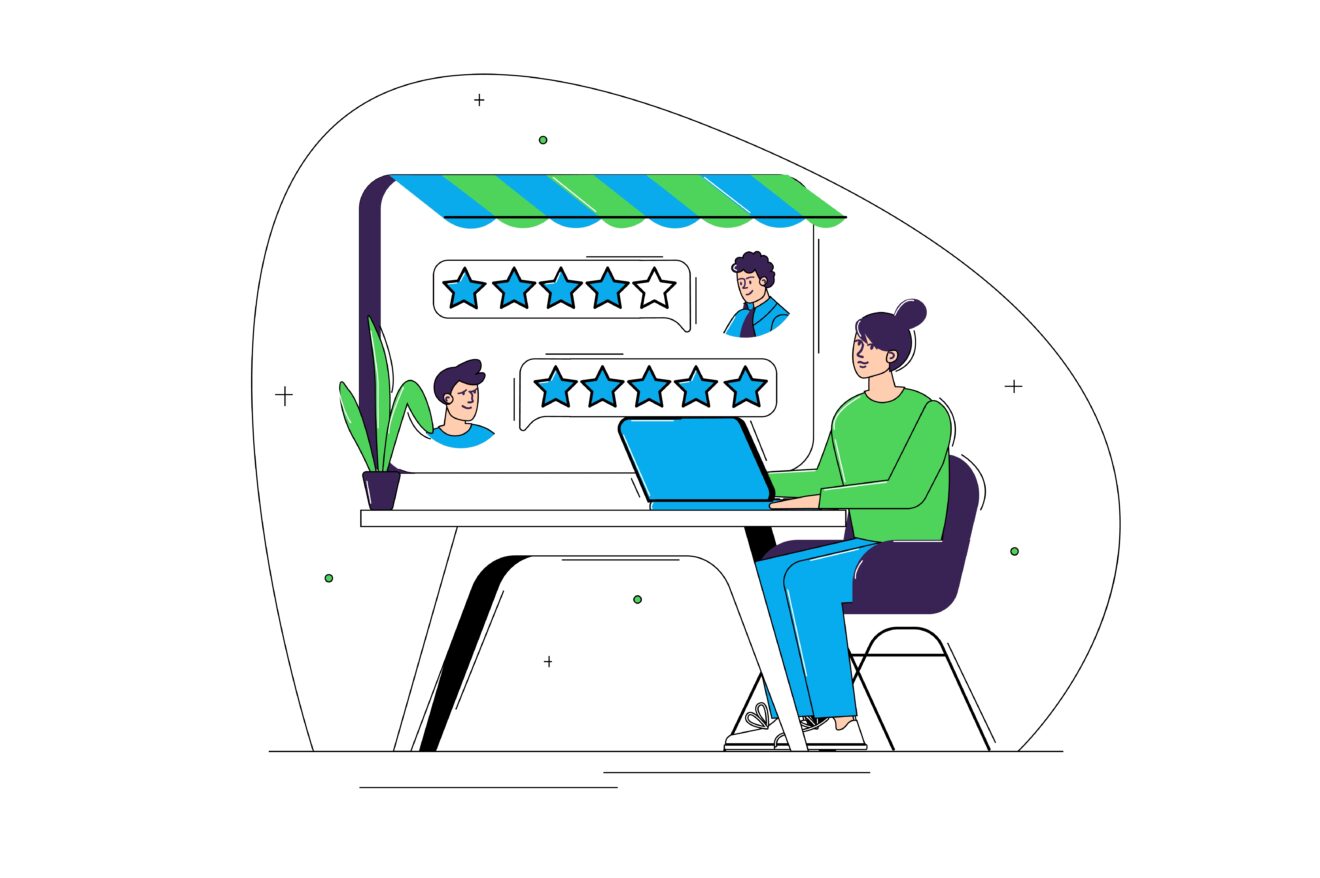“Checkfront has met our every business need, so far. Yes, we have had to reach out to Checkfront support for assistance from time to time, but they have come to the party with a solution every time. Make no mistake, this is a great product.” – Neville, Capterra Review
There’s no escaping it: online reviews matter. According to 2023 research from BrightLocal, 98% of people read online reviews for local businesses.
In a world filled with so many choices, positive customer reviews can make all the difference when it comes to getting more bookings. In fact, for the travel industry specifically, a whopping 76% say online reviews are an important or very important part of their buying decision.
Why aren’t guests leaving positive reviews?
Knowing that online reviews are an integral part of a customer’s buying journey doesn’t mean that they’re easy to get! So, why aren’t guests leaving positive reviews? There’s a few reasons for this.
- You met their expectations. Guests might not think about leaving a review, even if they’ve had a great experience. You might have given your customer a 5-star experience. But, that’s what they hoped for when they booked with you! So, it may not occur to them to leave a review because you met their expectations.
- They weren’t asked. We know – it can feel awkward to ask for a compliment. But, to get these golden nuggets of praise, you often need to ask your guests for reviews. Pair that with an easy process for guests to give you feedback and you’re off to the races!
- They don’t remember. There’s a lot that goes into running a successful watersport rental, food tour, or boat charter business (just to name a few!). Making sure you remember to follow up with your guests shortly after their experience to politely ask for a review means you’ll get it while it’s fresh in their minds. (Tip: we’ve got a solution for that!)
Let’s walk you through how to politely ask for a review, and share some ready-to-go templates to make it easier.
Why should you ask for guest reviews?
There are a lot of reasons! But, mainly because reviews make your business look credible, trustworthy, and provide social proof. With rentals, activities, tours, and accommodations, guests want to hear and see that other people have had a good experience.
Good reviews can be the deciding factor in whether a guest books with you or a competitor. More than that, they can even help boost your search engine rankings. Meaning you can move up a few coveted spots on Google.
In short, more good reviews can equal more bookings.
Want to know how to get more reviews for your business? The secret is to ask. The research we mentioned earlier found almost 80% had been asked by a business to leave a review in 2022.
The promising part? After being asked, 34% always left a review, or left one more than half of the time. This tells us that the reviews are out there! But that they aren’t being shared because they haven’t been prompted.
As long as you’re polite, show appreciation, and personalize your message, most guests won’t mind getting a gentle nudge to leave a review.
Top tip: With an online booking system like Checkfront, you can automate the process of asking your guests for reviews. You can also personalize each message for better results.

Timing is key: when to ask for reviews?
Now you’re (hopefully) convinced of the power of asking for reviews, it’s time to actually do it. But to get more 5-star reviews, you need to reach out to guests at the right time.
You don’t want to ask guests for a review too soon — i.e. just as they’ve booked. They won’t have had their great experience yet, and this may put them off reviewing you altogether.
But you also don’t want to leave it too long — i.e. weeks after the booking. Guests may have forgotten key details and lost enthusiasm.
For the best results, ask for reviews at one of two key moments:
- One to two hours after the experience has ended: These reviews will capture guests’ excitement while it’s fresh.
- One to two days after the experience has ended: These reviews will give guests time to reflect on the experience.
With Checkfront, automated email notifications can be tied to booking statuses. So, you can easily customize and set when you ask guests for reviews.
Feel free to experiment with both to see what works best for your business. And don’t be afraid to follow up two weeks to a month after the initial message.
Next, we’ll cover how to request a review exactly.

Ready-to-use guest review request templates
Not sure how to politely ask for feedback? The key is to keep it short and simple. You don’t need overly clever ways to ask for reviews — you just need to be appreciative.
Here are some templates to help you get more online reviews.
Before you hit send, personalize it
Templates are a great starting point but don’t forget to personalize them.
Guests will respond more warmly to a request if you use their name and mention the experience, tour, or activity they did with you.
How to ask for reviews in person
If you’ve built a good rapport with guests, they may be more inclined to review you (or your staff) as a person, rather than the company as a whole.
At the end of the experience, try something like:
“I hope you enjoyed the kayak tour this afternoon. We were so lucky to see those orcas!
If you had a good experience, I’d really appreciate it if you could leave [your business name] a review on [Tripadvisor/Google/Facebook].
That helps us share this experience with even more guests!”
To make leaving reviews easier, create a QR code and put it on a laminated sign that you can pass to your guests. The QR code can go directly to your Tripadvisor or Google Business profile. Add this QR code to your business cards or a review card.
How to ask for reviews in an email
When you email to ask for a review, keep it short, say thanks, and consider including a direct link to a review platform.
Send an email review request one to two hours, or one to two days, after the booking has ended.
Email subject line: How did we do?
Hi [guest name],
We hope you had a great time on [name of experience]. We loved having you!
Would you be open to leaving us a review? You can click here [link to Tripadvisor/Google/Facebook] if so. We’d love to hear your feedback.
Thanks for your support, and we hope to see you at [your business name] again!
[your name, business name, email]
How to ask for reviews in a text message
SMS text messages have a much higher open rate than emails. So, they can be a more effective way of collecting reviews. Text messages tend to be more conversational, so being short and concise is even more important.
It’s best to send a text message review request an hour or two after the booking has ended.
Hi [guest name],
Thanks for joining us on [name of experience]! We’d love to hear any feedback you have. You can leave us a review here [link to Tripadvisor/Google/Facebook]. Thanks!

How to make getting reviews easy
Here’s how you can make asking your guests for reviews seamless.
Use software to make asking for reviews automatic
It’s time-consuming to ask your guests for reviews individually. Solution: use software to speed up the process. Here are three options to consider:
- Checkfront: You can schedule automatic and personalized emails and SMS messages to go out after each booking. You can also set up automated follow-ups. Checkfront integrates with MailChimp, so you can track analytics.
- Yonder: This tool asks guests for feedback. It then asks those who leave 5-star reviews to share this feedback on your preferred review site. You can integrate Yonder with Checkfront, so surveys get sent automatically when the booking is over.
- Google Forms: Create free surveys to gather detailed feedback from your guests. Warning, you’ll have to manually add these reviews to your website or social media.
Use the most popular customer review platforms
There are endless places you could gather reviews. Focus on the travel review sites your future guests will use. Get started with:
- Tripadvisor: With 1 billion reviews and opinions, Tripadvisor is one of the biggest review sites going. Boost your tripadvisor rankings with recent, relevant, and good reviews.
- Google Reviews: Google is the largest search engine in the world. With Google Business Profiles, you can get reviews that will show up next to your business information in Google Maps and search. When asking for a Google review, link directly to your profile in your review request message.
- Facebook: Don’t neglect it — Facebook is still a popular place to search for reviews. Create a page for your business for guests to leave reviews on.
How to respond to good and bad reviews
Now that you’ve got reviews, don’t let the feedback just sit there. Responding to reviews — both good and bad — is an integral part of the process.
In fact, in the research we mentioned earlier, 88% said they’re likely to use a business if the owner responds to all reviews. Here’s how to respond to and manage online reviews.
How to respond to good reviews
Personalize your message by using the guest’s name, be appreciative, and say thanks.
Hi [guest name],
Thanks so much for sharing this 5-star review! It’s so great to hear you loved [tour/experience/activity name] as much as we loved hosting you.
I’ll be sure to share your kind words with the team, and we hope to see you again soon!”
Thanks,
[your name]
Want more tips and templates? We’ve covered how to respond to positive reviews here.
How to respond to bad reviews
A few bad reviews won’t make or break your business. Responding in a polite, prompt way can even help inspire trust in your company.
Be prompt with your reply, polite, and remember to apologize, even if you don’t agree with the feedback.
Hi [guest name],
Thank you for taking the time to share this feedback with us. I’m so sorry to hear about [what happened]. I’ve passed this message on to the team, so we can work on improving [something specific about the problem].
I’ve also sent you an email if you’d like to chat further. I hope you’ll give us a chance to win your business back.
Thanks again for sharing this feedback with us.
Sincerely,
[your name]
For more advice, we dive into how to respond to bad reviews here.
Final thoughts
It’s rare you’ll find a guest who doesn’t at least glance at online reviews before booking a tour, activity, or rental.
But getting feedback for your business doesn’t happen organically. The answer to how to get more Google reviews or Tripadvisor reviews is to simply ask.
To save time, put this process on autopilot with Checkfront. You can set up automatic emails and text messages to go out after every booking. And you can personalize these messages, so guests are more likely to respond warmly.
All this makes asking for reviews quick and easy, making it a powerful marketing activity you can do to get more bookings for your business.

Take your business to the next level
Online bookings. Flexible pricing. Outstanding support.