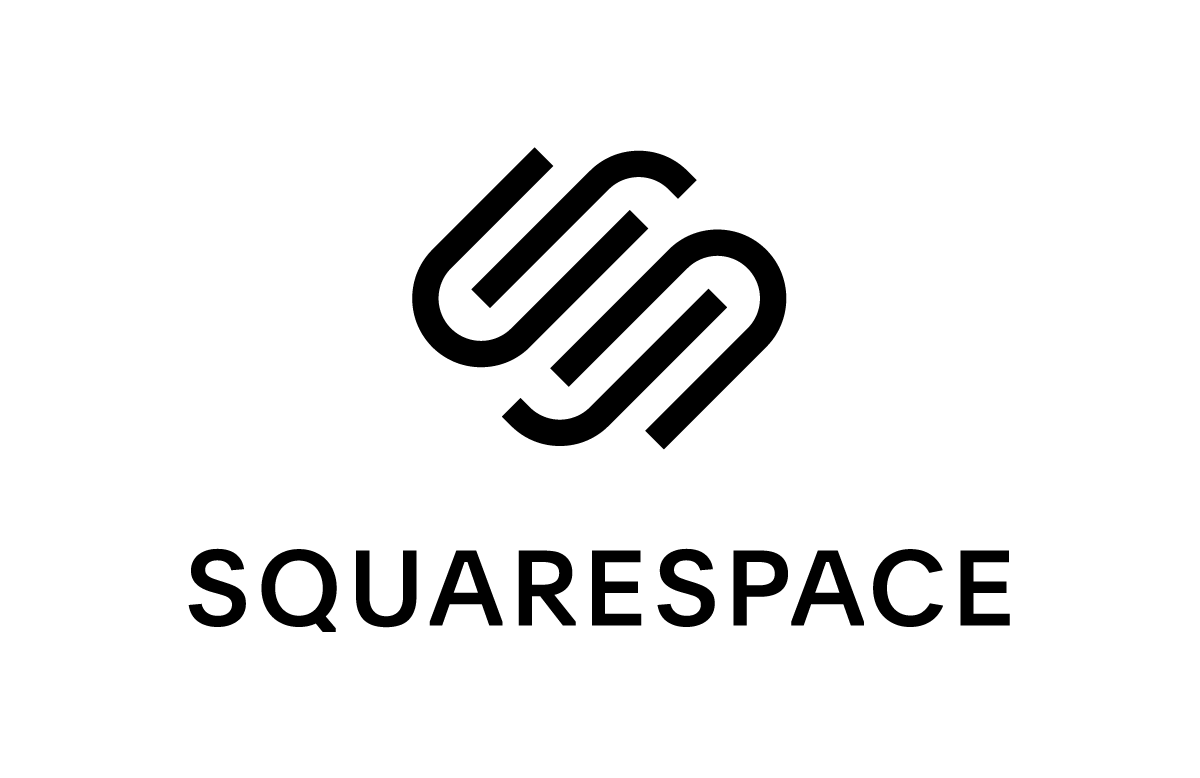Squarespace is an increasingly popular website creation platform, with lots of different options for both personal and commerce pages and dozens of appealing themes and design options. Many people have chosen Squarespace because of its fully integrated commerce setup, which includes retail-friendly templates and built-in Stripe connectivity. But if you’re running a tour, hospitality, or rental business, don’t fret; you can use Checkfront on your Squarespace website, fully integrated and beautifully laid out. Adding Checkfront to your Squarespace website is very easy—you don’t even need a special plugin like you do with WordPress or Drupal sites.
1. From your dashboard, go to Manage → Add-Ons, and click on the “Website Integrations” tab.

2. Click on the “Droplet (Any Website)” button. The Droplet is a widget that creates code which can be dropped into any website to create a Checkfront booking window. You can select a few different options to put your categories into tabs, change the font and background colors, and even apply special discount codes for bookings that come in from this droplet. When you’re satisfied, click “generate code” and copy all of the code that pops up.


3. In your Squarespace dashboard, click “Add a Page” or navigate to the page where you want to drop the widget.
4. Click on the small + sign on the left of the page, which will open up the Insert Point menu; scroll down and click on the “code” button (more detailed instructions on insert points can be found here: https://support.squarespace.com/hc/en-us/articles/206543167).

5. Paste the Checkfront code into the popup box, click ‘Save’, and save the entire page. It’s as easy as that!

New to Checkfront?

Take your business to the next level
Online bookings. Flexible pricing. Outstanding support.